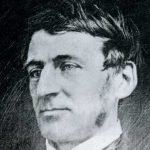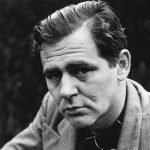More and more specialists switch to working from home. Some came to this decision on their own, while others were forced by the pandemic. Still, an increasing number of employees realize that working remotely can be effective and convenient.
However, even if you work from home only during quarantine, this is not a reason to break your back in an uncomfortable chair, put your eyesight in a dimly lit room, and tear out the charger from a tangle of wires. In this article, you’ll find out how We will show you how to best wfh desk setup and with what accessories equip a mini-office.
6 Steps to Setup a Home Office Correctly
Setting up a home office is not an easy task. It is important to foresee and analyze many factors that influence the productivity and comfort of the home workplace.

- Pick the best location
A good home office is one where nothing distracts you from your work. Thus, if you have small children or sociable relatives, it is important to find a place, where you can stay alone and concentrate on work duties.
You can arrange a work-from-home desk setup almost anywhere – in the bedroom, in the dressing room, under the stairs, on the loggia. The main thing is to choose a room with the lowest level of noise. It can be a small-space premise, but the main thing is to avoid extraneous noise.
- Separate the workplace from leisure space
The main problem for those who are not used to working from home is the inability to concentrate due to the relaxed environment. To get rid of all temptations and feel like at work, separate the workstation from the rest of the apartment.
You can cope with this task with a little furnish rearrangement. For example, move a bookshelf to visually separate your work area from the main room.
Another option to organize a home office setup is a folding desk that will unfold when you get down to work duties and fold back when it is no longer needed. This solution will help to clearly separate work time from rest.
It is important to remove everything that you associate with relaxation from the focus zone: a game console, musical instruments.
- Consider the ergonomics of the workplace
You can feel comfortable sitting in an armchair or on a sofa, but only until you feel your body go numb. Thus, take care of the ergonomics of a wfh desk setup in advance. Your health depends on it.
- Customize your lighting
Daytime light plays a huge role in our productivity. The lack of light weakens, deprives of energy, and induces sleep. The best option is an abundance of daylight. If possible, arrange an ultimate home office setup next to the window. Place the desk so that the sunlight comes from the side and does not fall on the monitor; otherwise, the glare will create inconvenience.
If your window faces the sunny side, it can be uncomfortable at lunchtime due to too much light. In this case, it is worth installing blinds or curtains.
If you are working in a room without a window, ensure sufficient lighting. In addition to the overhead light, buy a desk lamp. Adjustable fixtures on a clamp work well. They do not take up space on the desk because they are attached to its edge or to the wall.
As far as color temperature for your dream desk setup is concerned, it is best not to install cold white fluorescent lamps; long exposure to this shade increases the risk of eye problems. Choose options with a parameter from 2,500 to 3,500 Kelvins. This is a warm yellowish light that is perceived comfortably and does not harm the health of the eyes.
- Manage wires
An abundance of gadgets and charging cables can spoil even the most thoughtful and comfortable workplace. Try to organize wires with regular stationery clips. If you do not feel like making wire accessories yourself, you can buy ready-made options. They are cheap and allow you to keep a pile of chargers in order and always at hand.
- Arrange your desktop space
The order on the table helps focus on work and sets to the working mood. Thus, a minimalist desk setup will keep you tuned to work. Leave only the most necessary accessories on the desk. Place other items in drawers or on shelves.
If you have a lot of books and documents, give preference to vertical organizers. They save space and make it easier to access the papers you need. Also, pay attention to hanging models, especially if you have a small table. A good option is prefabricated storage modules.
What Items & Accessories do you Need for your WFH Desk?
Now, let’s list the key elements of your home desk setup. The below-mentioned things must be found in your home office to ensure the best possible ergonomics and workspace organization.
- Monitor
The monitor should be installed at eye level at arm’s length. If yours is lower, make a stable pedestal from any things that provide sufficient stability. If you work on a laptop, try dedicated stands and a portable keyboard.
- Mice and keyboard
This set of tools is indispensable for a desk setup for programmers and other office employees dealing with typing. Don’t save money on these accessories. Hands can suffer from long work at an uncomfortable keyboard (tunnel syndrome is well familiar to most programmers and musicians). The keyboard should be placed horizontally; do not place it tilted towards you, it harms your wrists.
Do not buy too small mice; they are compact but do not fit well in the hand. Match your mouse to the size of your wrist or even afford a gaming mouse; they’re good for long-term use.
- Deskmat
To ensure smooth and more comfortable mice running, use a special mat. This option is especially relevant if you organize a gaming table setup.
- Speakers and webcam
If your work involves phone or video calls, the workplace should be equipped with all necessary communication equipment, namely a microphone, a webcam, headphones, and other headsets.
- Desk
This is probably one of the main elements when arranging the best home office setup. Furniture should be stable and large enough to accommodate all the required equipment. Its height should be adjustable. The desk should have an integrated storage container or drawers.
When choosing furniture, you need to know exactly where you will place it in the room as this will determine its size. The modern market offers a wide range of options for any space. There are hidden desks, which are compact and space-saving. Such furniture has a minimalistic design and looks like a regular cabinet when it is disassembled. The desktop can be attached to the wall. This is the perfect home office desk for small spaces and can be kept closed when not in use. However, an optimal solution for office desks is that their size allows accommodating 2 persons.
- Chair
The desk and chair are two essential components of any home office. If you have the opportunity to buy a new chair, choose the one with adjustable height and good lumbar support. When you sit on it, the lower back should fit snugly against the back.
At the same time, there should be free space between the edge of the chair and knees; otherwise, pressure on the legs and constricted blood flow cannot be avoided. If the back is strongly reclined and there is no way to raise it, think about an orthopedic pad.
When the chair is found, it is necessary to adjust its height properly. When you are sitting at a table, your hands should be about the same level as your elbows or slightly lower. Wrists should be straight, without bends. Adjust the height of the chair so that you are in the optimal position.
After that, check if your feet stand firmly on the floor. If your heels come off, make a footstool. For example, from a pack of paper or several books. Special footrests are sold nowadays as well.
To achieve a productivity desk setup, equip your chair with casters. They will make your furniture portable and more functional.
- Laptop
No office is imaginable without a portable computer. Think about the place on the desk, its location towards lighting. If you use the laptop, it is advisable to use an attachable remote keyboard.
- Laptop Stand
To place the device at an optimal height to ensure the perfect eye contact, use a special stand designed to carry laptops. The product allows adjusting the height of laptop placement.
- Docks/Hub
If you want to embody amazing wfh desk setup ideas, do not forget to furnish your workplace with all sorts of organizers for office staff. Visit https://stealtho.store/product/hwe-organizer/ to find a wide assortment of useful tools for your home office.
- File organizer
This tool will help keep all documents and other papers structured. You’ll be sure that nothing will get lost in a pile of sheets. Various models of file organizers are found on https://stealtho.store/product/file-organizer/.
An ergonomic home office setup is a complicated task. However, if you manage the home space correctly, you’ll enjoy high productivity without leaving your house. Keep in mind the above-mentioned points to cope with the task and be satisfied with the result.